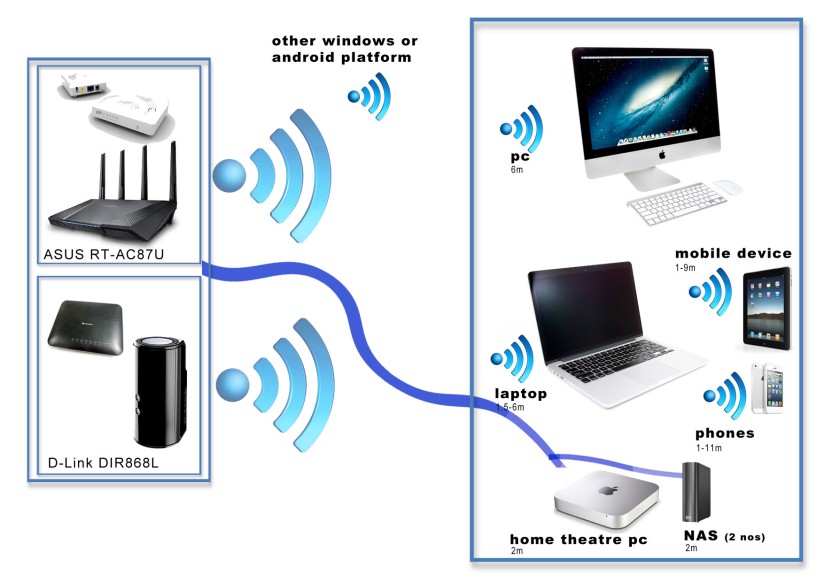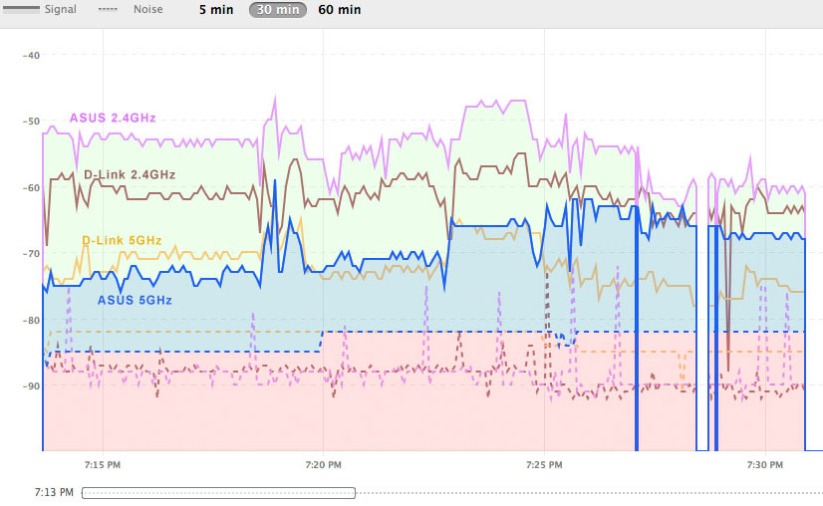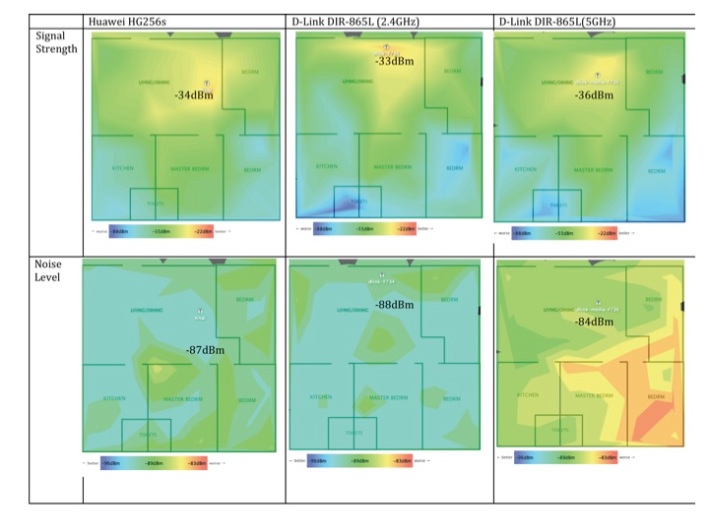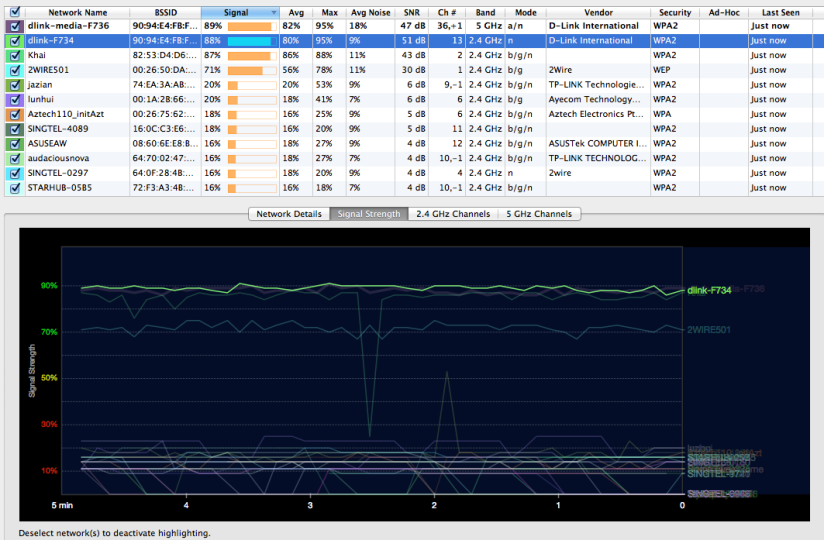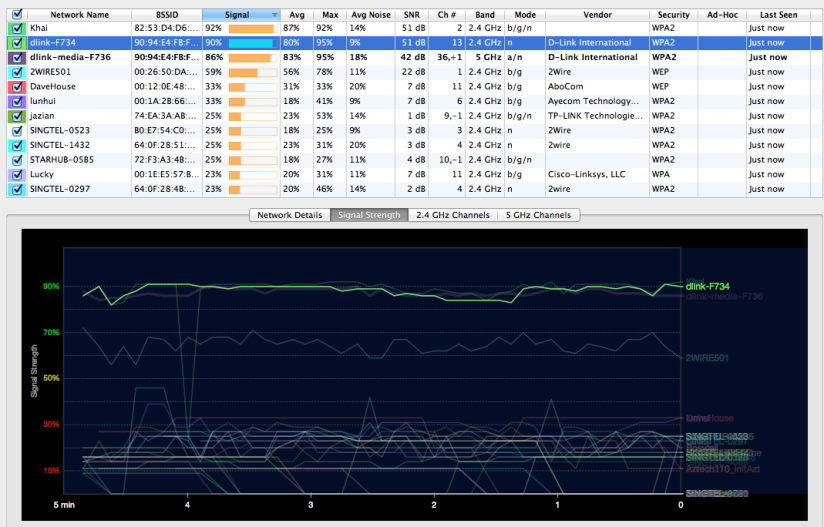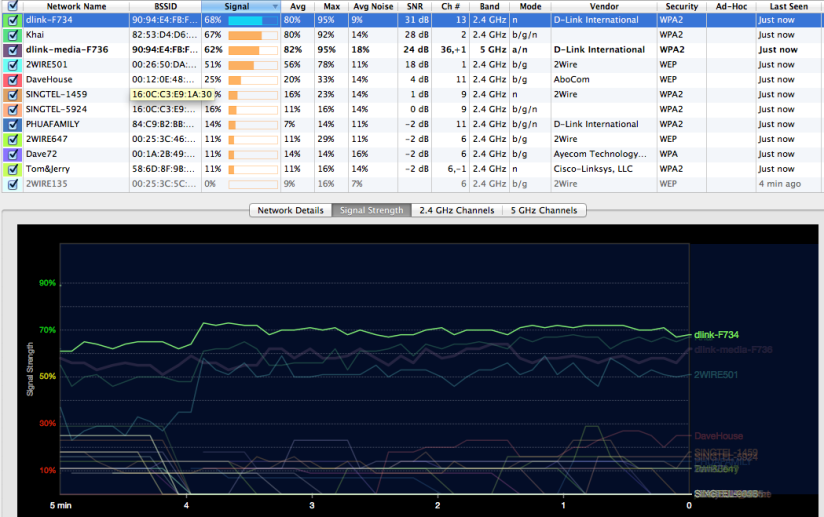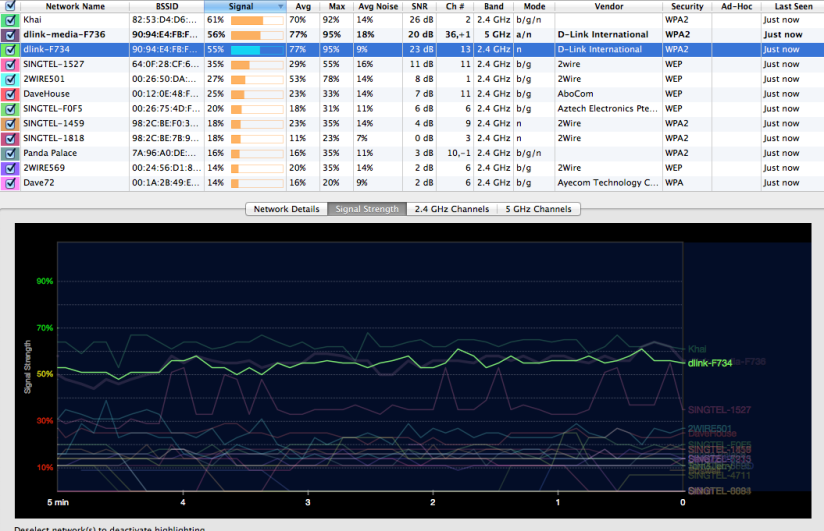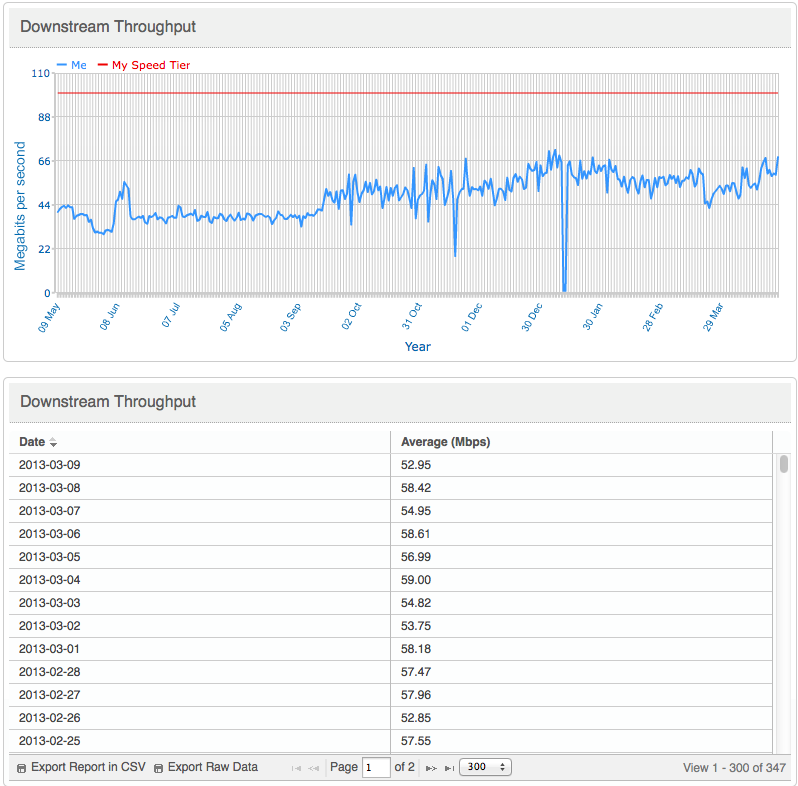Setup
Thanks to ViewQwest, I manage to test Asus RT-AC87U. Dlink DIR868L is my current router. Both routers mentioned above are new and tested with their default configuration out of the box. Note that I am only testing for the signal strength rather than the download speeds.I didn’t even tweak the wifi channels although there are congestion in wifi traffic in my area. This is not a professional comparison but a test nonetheless.
The current layout of my home wifi setup is shown in the diagram below. In this test, I am using a Macbook pro (late 2010 edition) in built wifi. I mainly use 2 programs called Netspot and Wifi Explorer to test the signal strengths of each router.
Below are the 4 types of wifi signals that are put into the test! Who will emerge the winner? Ding Ding!!
| Router Model | GHz | SSID | Modem | |
| 1 | ASUS RT-AC87U | 2.4GHz (b/g/n) | ASUS 2.4G | Zhone GPON2301 |
| 2 | ASUS RT-AC87U | 5GHz (a/n/ac) | ASUS 5G | Zhone GPON2301 |
| 3 | Dlink DIR868L | 2.4GHz (n) | DLink-2.4G | Huawei EchoLife HG8240 |
| 4 | Dlink DIR868L | 5GHz ((a/n/ac) | DLink-5G | EchoLife HG8240 |
ROUND 1: Signal Strength for distance (data direct from Netspot)

The warm orange areas(-15dBm) have the best signals while the cool blue(-82dBm) receives lowest signal strength. Notice that the blue blindspots on the bottom left(Kitchen) might be the furthest areas. The blue areas on the bottom right(Room 2) are due to the numerous amounts of wireless and electronic devices emitted from my room.
From this first test, best overall signals wrt to distance are shown below:
- ASUS RT-AC87U 2.4 GHz
- D-Link DIR868L 2.4GHz
- ASUS RT-AC87U 5GHz
- D-Link DIR868L 5GHz
ROUND 2A: Signal Strength in 30min (data direct from Netspot at 5.5m away)
ROUND 2B: Signal Strength in 60min (data direct from Netspot at 5.5m away)
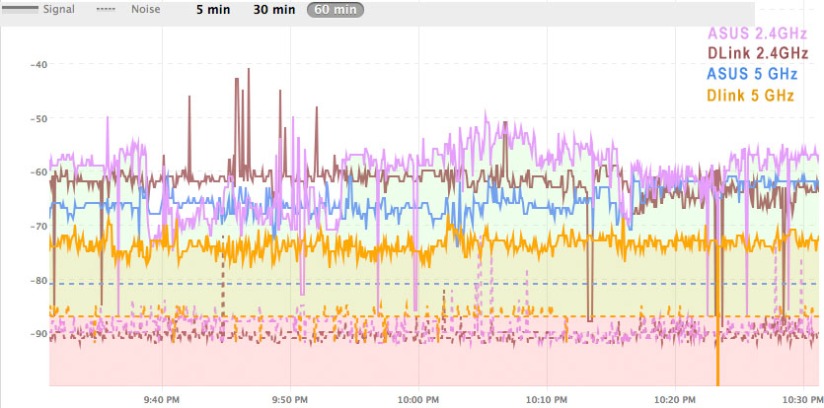 Asus 5GHz has the most constant signal
Asus 5GHz has the most constant signal
Asus 2,4GHz has the most erratic signals spiking up and down. Nontheless it remains the top overall.
Notice that ASUS 5GHz improves over time, especially at the 45th min onwards. After 60mins the average signal ranking are as follows:
- ASUS RT-AC87U 2.4GHz
- ASUS RT-AC87U 5GHz
- D-Link DIR868L 2.4GhZ
- D-Link DIR868L 5GHz
WINNER!
The tests done are in a location where the environment is quite constant although there might be a lot of interference from neighboring wifi and wireless signals. Keeping these constant. The result shows that ASUS RT-AC87U is the definite winner as:
– ASUS manage to throw the signals farther away with higher signal strength rather than DLink
– ASUS immediate signals is much stronger without obstruction. Unfortunately the signals tend to normalize with other routers whenever there is obstruction or further away.
– ASUS signal improves over time especially with the ASUS 5Ghz signal.
I need to look into Asus 2.4GHz signals as it constantly spike up and down. This is due to the interference around as there are too many 2.4Ghz signals around. Stay tuned to the next post where I will give tips to improve on wifi signal strength in your homes.